how to join our online meetings
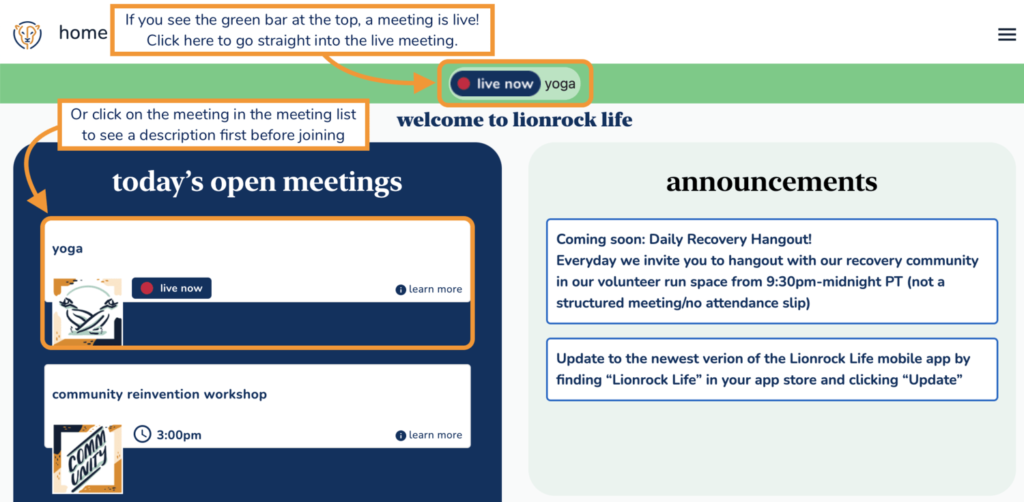
A preview of the Lionrock Life dashboard for accessing live meetings
-
To join meetings from your computer, you will need to create an account and log in to our Lionrock Life dashboard.
-
Once you’re logged in, simply click on the meeting you want to attend. Any live meetings will say “live now” to show they’re able to be joined (as seen in the photo to the right) Meetings can be joined up to 5 minutes before and 30 minutes after they begin. The meeting will open in Zoom.
-
To access meetings on your phone or tablet, you must first download the Zoom app from your app store (Play Store or App Store).
-
Plug in some headphones/earbuds and once the meeting has started, mute yourself while other people are speaking by clicking once on the microphone icon is in the lower-left corner of your screen.
how to get an attendance slip
-
At the end of the meeting, the people who have stayed the entire time will receive a 4 digit code from the Secretary. Keep that code handy.
-
Click here to fill out the request form. Make sure to put the 4 digit code into the form along with your email address, date of the meeting and your name. The 4 digit code is unique to the meeting. Because 12 step meetings are run by volunteers, no one at Lionrock knows the codes. Because of this, if you lose the code from your meeting, we can’t help you.
-
Click submit to receive an email of the slip you submitted. The email will come from Google Forms <forms-receipts-noreply@google.com>
lionrock life subscription
Q: What is required to create a login and subscribe?
A: When creating an account, you will need to provide an email address, a user name, a password, a phone number (for identity verification), and a payment method. Subscriptions cost $9.88/month. New subscribers can use code WELCOME50 for 50% off their first month! (That’s just $4.94 for the first month!)
We are committed to your anonymity and will not sell your data.
Q: Can I still attend meetings without creating a login?
A: There are limited AA, NA, & Recovery Dharma meetings available at no cost. You can find them here.
Q: I already have a Lionrock Today account. Does that mean I’m already signed up for Lionrock Life?
A: No. Lionrock Life is currently separate from any treatment accounts you may already have with Lionrock Recovery. It’s a new portal for you to access the peer-support community. As a Lionrock Recovery client, you get one year of free Lionrock Life access by creating an account with a matching email address to your Lionrock Today account. Contact SupportGroupsTeam@lionrockrecovery.com with any questions.
Q: How do I use the New Subscriber promo code for 50% off my first month?
A: During the account creation process you will be directed to a payment page where you will enter your payment information. At that point, you will enter code WELCOME50 and the discount will be immediately applied.
having issues logging in or creating an account?
For general support, please contact community.life@lionrockrecovery.com
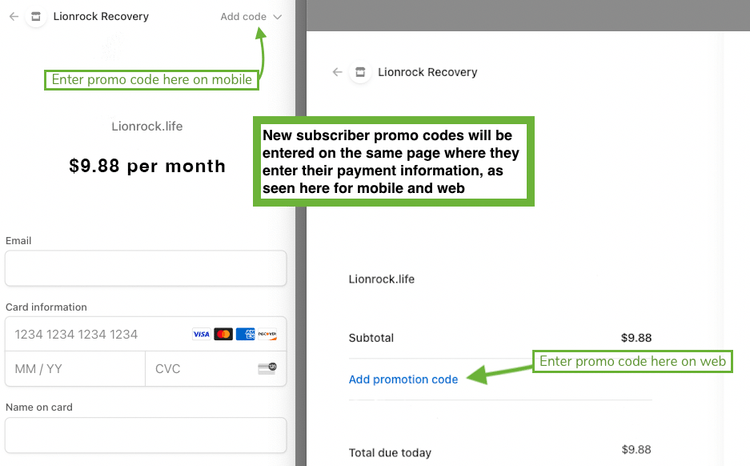
our community guidelines
Our peer support meetings are judgment-free zones meant to help everyone find community and recover. To ensure the best experience possible, the community has established the following guidelines:
Safety First: If you are driving, please keep your camera off to stay undistracted. You are still welcome to listen.
No Vaping/Smoking on Camera: This may trigger some participants.
Encouragement to Use Cameras: Having your camera on is highly encouraged, but we understand some situations might prevent this. Please make having the camera off an exception rather than a norm. (If it is a camera on meeting, we ask that you have your cameras on and that you are in view for the community to interact with.)
Appropriate Dress Required: Please dress appropriately during meetings.
No Inappropriate Content: If the host or co-host sees anything that contains actual or advertised drugs, alcohol, or potentially offensive or controversial graphics and language, they will turn off the participant’s camera.
Microphone Etiquette: Mute your microphone unless you are sharing to eliminate background noise.
Time Limit on Shares: Be mindful of others waiting to share; there is a strict 3-minute limit when others are waiting and 5 when not. We will kindly remind you in the chat if you exceed this time; additional sharing time may be available later.
Attendance Codes: We provide codes to confirm attendance, available in the chat and announced during the meeting. Links to meeting slips and support are also provided.
Language Considerations: We welcome your truth, but please be mindful of controversial or offensive language.
Respectful Treatment of Others: Harassment or insults based on race, gender identity, or sexual orientation will result in immediate removal.
Chat Guidelines: These rules apply in chat space as well.
No Solicitation: Solicitation of any kind is prohibited.
Maintain Boundaries: You are responsible for holding your boundaries; the facilitator can assist if needed.
Share Recovery Stories: Share without fear of judgment or ridicule, but avoid taking opinions personally.
No Medical Advice: Even licensed professionals should refrain from giving or expecting medical advice.
Support for Those Struggling: Intoxicated or impaired individuals may listen quietly with video off and audio on mute and contact the facilitator privately
Protect Confidentiality: Exercise caution when sharing personal information and respect others’ privacy.
Protect Vulnerability: Use these rooms with good intentions, respecting others’ stories.
Avoid Offensive Speech: Offensive speech will result in removal from the meeting.
Avoid Divisive Topics: Discussions of divisive subjects like politics, religion, legislation, or controversial current events will be respectfully redirected by the facilitator.
By adhering to these guidelines, participants can create a nurturing and supportive environment that fosters growth and connection within the Lionrock Life Community.