Hear from our facilitator Juli about why she loves Lionrock

Important Update: After much thought and care, we’ve made the difficult decision to discontinue the .Life program. Meetings will remain active for current subscribers through July 30th, 2025. As a result, we are no longer accepting new subscriptions at this time. We sincerely appreciate your interest and thank you for your understanding. You can review this list of resources to find continued support that best meets your needs.

Whether you’re newly sober, have many years in recovery, or you’re recovering from something other than drugs or alcohol, we have space for you in our peer-support community.
See the meeting schedule & find out what to expect at your first meeting.
Want to use Lionrock Life from your phone? Download the mobile app.

In these Lionrock-exclusive meetings, we invite all people in the pursuit of peace in mind and body to find hope and healing through connections with each other. This open-minded meeting approach encompasses the many paths to recovery.
All are welcome!
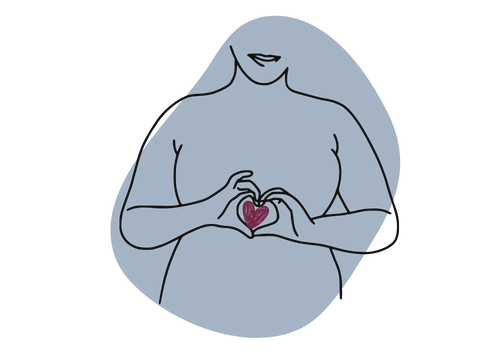
No stereotypes, no judgment, just come as you are. Together, we’ll learn to accept and love ourselves on a real level. We’re finding freedom from harmful behaviors (including eating disorders) and thoughts that challenge us daily. All people are welcome!
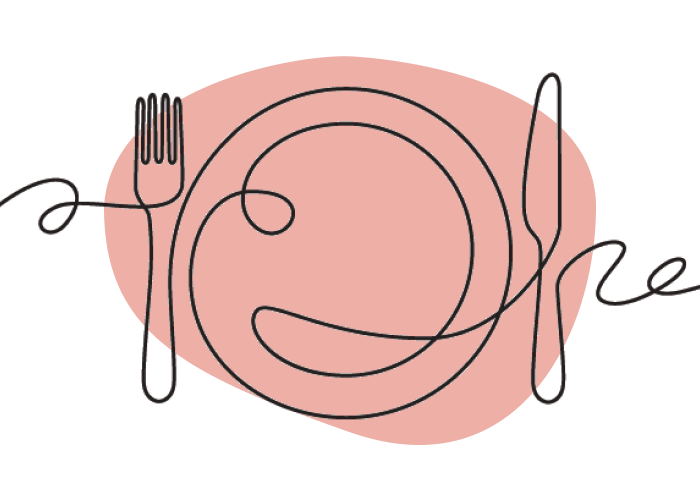
Join us as we explore the connection between nutrition and recovery. Chef and Certified Addiction Nutritionist and Therapist, Victoria Abel, will teach you how healthy eating in recovery can be made simple. Each week we’ll discuss nutrition topics related to everyday foods and offer tips for living a healthy lifestyle.
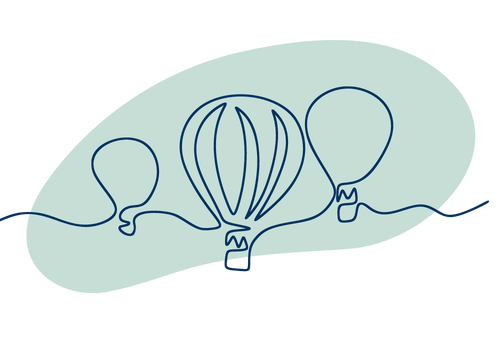
Facing the issues we’ve hidden from for so long can often be an uncomfortable part of recovery. Join us as we share our fears, hopes, progress, and accomplishments.
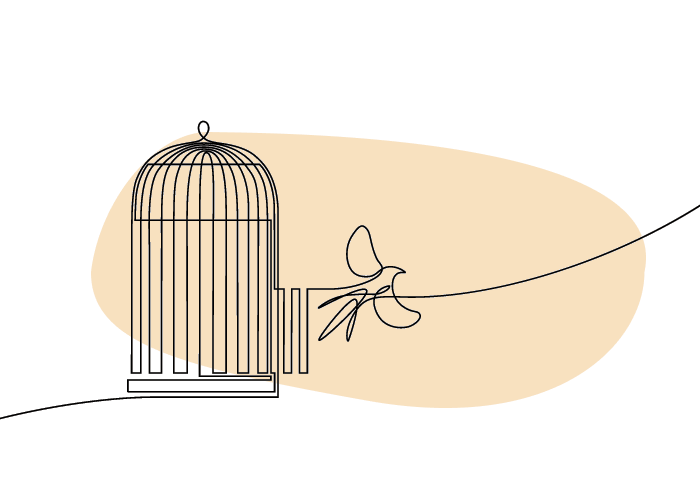
Living in dysfunctional families can cause damage that continues to affect us into adulthood. However, we can learn to cope and rise above. If you're seeking recovery and support because of the relationships in your family unit, you've found the right place. Welcome.
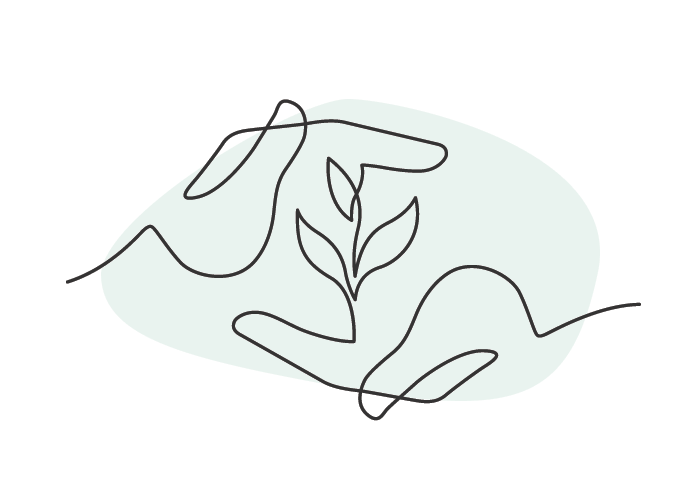
- Morning Meditation
- Midweek Mindfulness & Understanding Spirituality
- Coffee Talk for the Soul
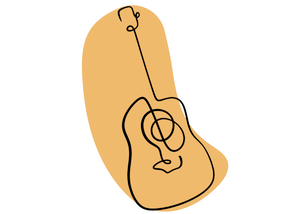
Whether you’ve got musical talent, a love for the spotlight, or just want to show up for the tunes, it’s always a good time during open mic afternoons.
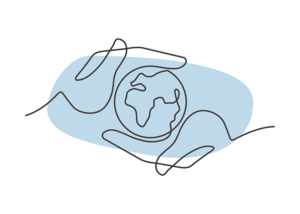
We invite all people in the pursuit of peace in mind and body to find hope and healing through connections with each other. This open-minded meeting approach encompasses the many paths to recovery.

This meeting is dedicated to current and former Lionrock treatment clients and provides opportunities for fellowship and ongoing recovery support. Each Monday there will be a thought for the day topic discussed during the first 30 minutes, followed by an open conversation to enhance peer fellowship.
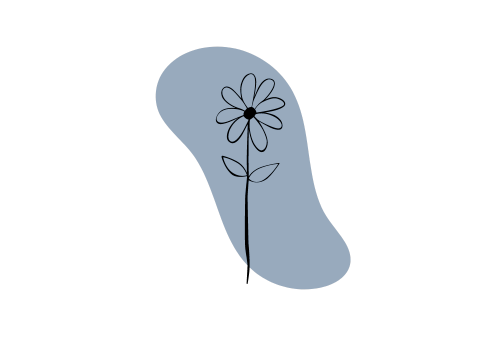
Feelings of loss and subsequent grief occur and need to be addressed to achieve and maintain a healthy recovery. The purpose of the Grief and Loss group is to process difficult emotions one experiences that can lead to depression, alcohol, and other drugs. There are many different causes of loss and different emotions and stages of grief, such as anger, denial, bargaining, depression, and acceptance. Join us as we process how to fully live with grief in a safe space and help support handling loss together without judgment.

For many people, tackling their finances can feel overwhelming. Learning adequate money management skills can reduce stress and decrease the risk of relapse. A solid understanding of how financial stability supports recovery is essential in developing a lasting plan and finding confidence in oneself.
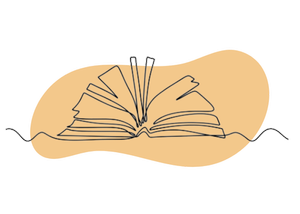
Prompts will encourage flow and creativity as we share ourselves through text, allowing us to connect on a deeper level. Join us for a unique way to acquire growth and an appreciation for words as expansive works of readable art!

Drop your stress at the door- welcome home. Whether you come to give the T or get the T, we always have room for more. Here, we go through it all together. Join our family, as we connect, share and recover. Allies welcome.
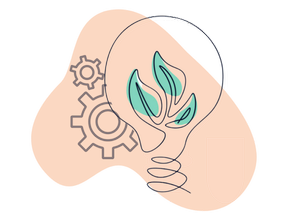
Want to focus on giving your life structure? Gain the necessary tools to learn basic skills, get organized, and build support systems. Let's start “adulting” together- without judgment.
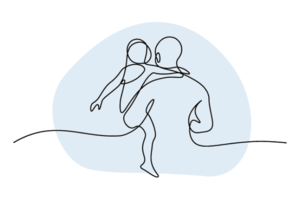
All caregivers are welcome as we share difficulties, areas of growth, and the joys of parenting while continuing on our journey in recovery. We will openly discuss many topics along the way, such as learned patterns, coping mechanisms, reactive thinking, patience, and acceptance.

This is an discussion meeting where we will explore different recovery topics surrounding addictive behaviors.
We're always working to improve our offerings based on the needs of our community. Meeting schedule is subject to change. Login and subscribe to see the most up-to-date daily schedule.
Looking for AA and NA instead? Free resources can be found at: Recovery Centers of America, Alcoholics Anonymous, Narcotics Anonymous, and NAMI.
Scroll down to see more days, scroll left and right to see more times
hear about our community from co-founder Ashley Loeb-Blassingame
You'll need Zoom to join Lionrock Life meetings, so before starting, make sure you have the most recent version of Zoom on your device.
Joining From Your Web Browser To join using a web browser simply (1) log in to lionrock.life, (2) view today’s meetings, (3) find the meeting you’d like to join and click to join the meeting. *Zoom will open, and the host will add you to the meeting.
Joining From Our Mobile AppTo join using the Lionrock Life mobile app simply (1) open the app, (2) select today’s open meetings, (3) select the meeting you’d like to join, and (4) swipe to join. *Zoom will open and the host will add you to the meeting.
We offer both camera-on and camera-optional meetings. If it is a camera-on meeting, we ask that you have your camera on and that you are in view for the community to interact with.
While every meeting on our platform is different, here’s a general idea of what you can expect when joining one of our meetings.
1. The host will open the meeting and review our meeting guidelines.
2. Applicable literature will be read by the host or a volunteer.
3. The host will give new attendees an opportunity to introduce themselves if they would like.
4. The host will briefly share on the meeting topic and explain the flow of the meeting.
5. The meeting will be open for discussion.
6. The host will wrap up the meeting and make closing remarks.
7. The host or co-host will provide a meeting code for those who need proof of attendance.
Participation is encouraged but not required, so silent observers are welcome too. If you’d like to talk, we’d love to hear from you. If you want to pass, that’s okay too. Sometimes it takes a few meetings to get comfortable enough to jump in and share.
Finding the right meeting can take time. We encourage you to try a variety of meetings. With over 50 meetings each week, we know you’ll find something that works for you. If you need help or have questions, you can use the chat function in the lower right corner of this page.
Our community support groups are peer-led and managed by our team. You can get to know the community team by visiting our team page.
Most of our meetings provide a code that you can use to get an attendance slip. At the end of the meeting, the host or co-host will provide a code. Write it down and complete our attendance slip request form to receive proof of meeting attendance.
Yes, you can view our community guidelines here